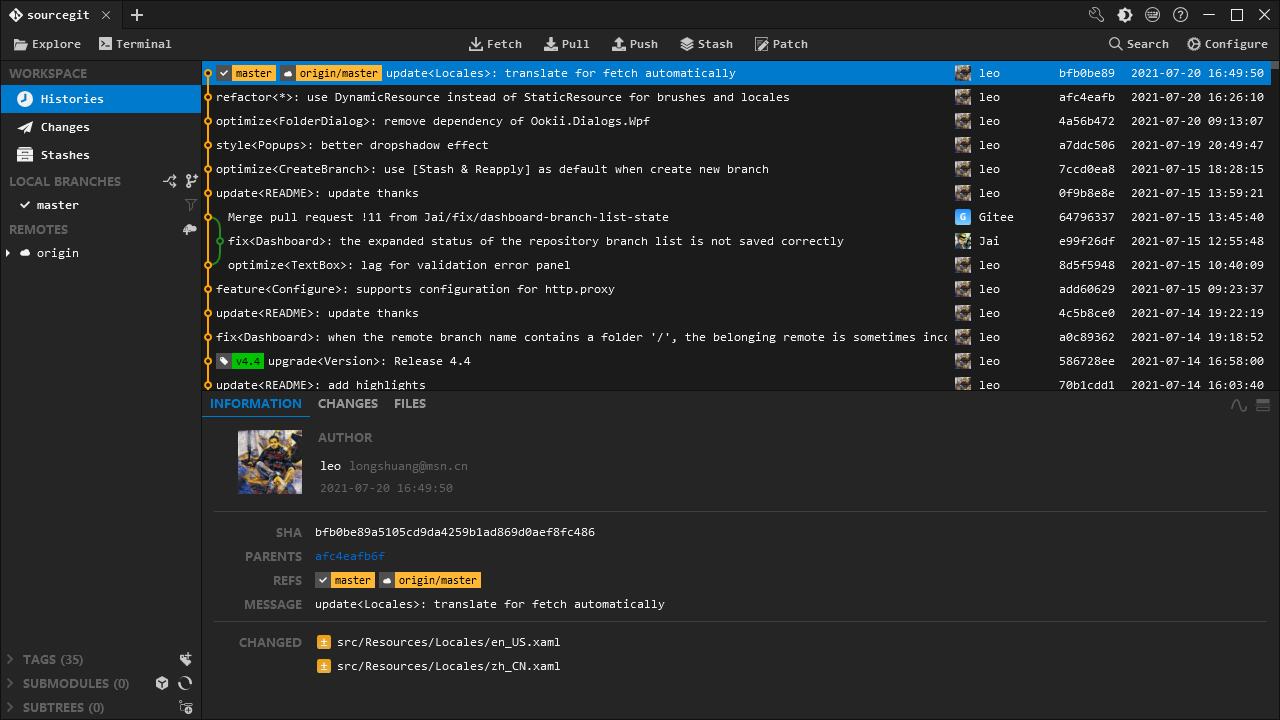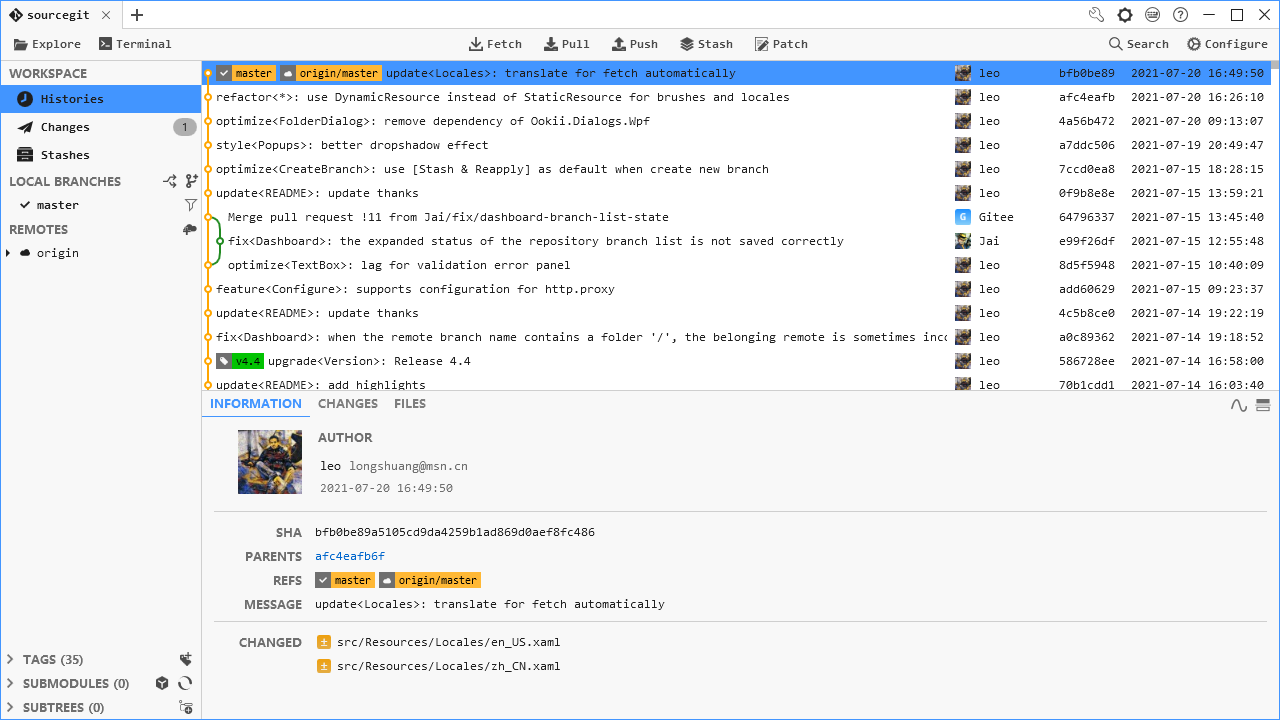mirror of
https://github.com/sourcegit-scm/sourcegit.git
synced 2025-01-23 01:36:57 -08:00
Windows/macOS/Linux GUI client for GIT users
| screenshots | ||
| src | ||
| .gitignore | ||
| build.bat | ||
| index.html | ||
| LICENSE | ||
| README.md | ||
SourceGit
开源的Git客户端,仅用于Windows。
特点
- 永久免费+开源
- 轻量级,Windows 10下软件小于2M,无需安装,直接运行
- 启动速度、加载速度快(相对于SmartGit,SourceTree等,加载同数量的日志)
- 一次性显示最近20000条提交历史
- 中英双语并提供明暗两种主题
- 覆盖常用GIT指令
- 分支线路图
- 高级指令图形操作
- SUBMODULES
- SUBTREES
- ARCHIVE
- PATCH/APPLY
- FILE HISTORIES
- BLAME
- REVISION DIFF
下载
下载地址:发行版
| 文件 | 运行时 | 说明 |
|---|---|---|
| SourceGit.exe | .NET 5 | 需要自行安装 .NET 5运行时 |
| SourceGit_48.exe | .NET Framework 4.8 | Windows 10 内置该运行时,不需要安装 |
【注】本软件为GIT的图形前端,需先自行安装Git
预览
- 暗色主题
- 亮色主题