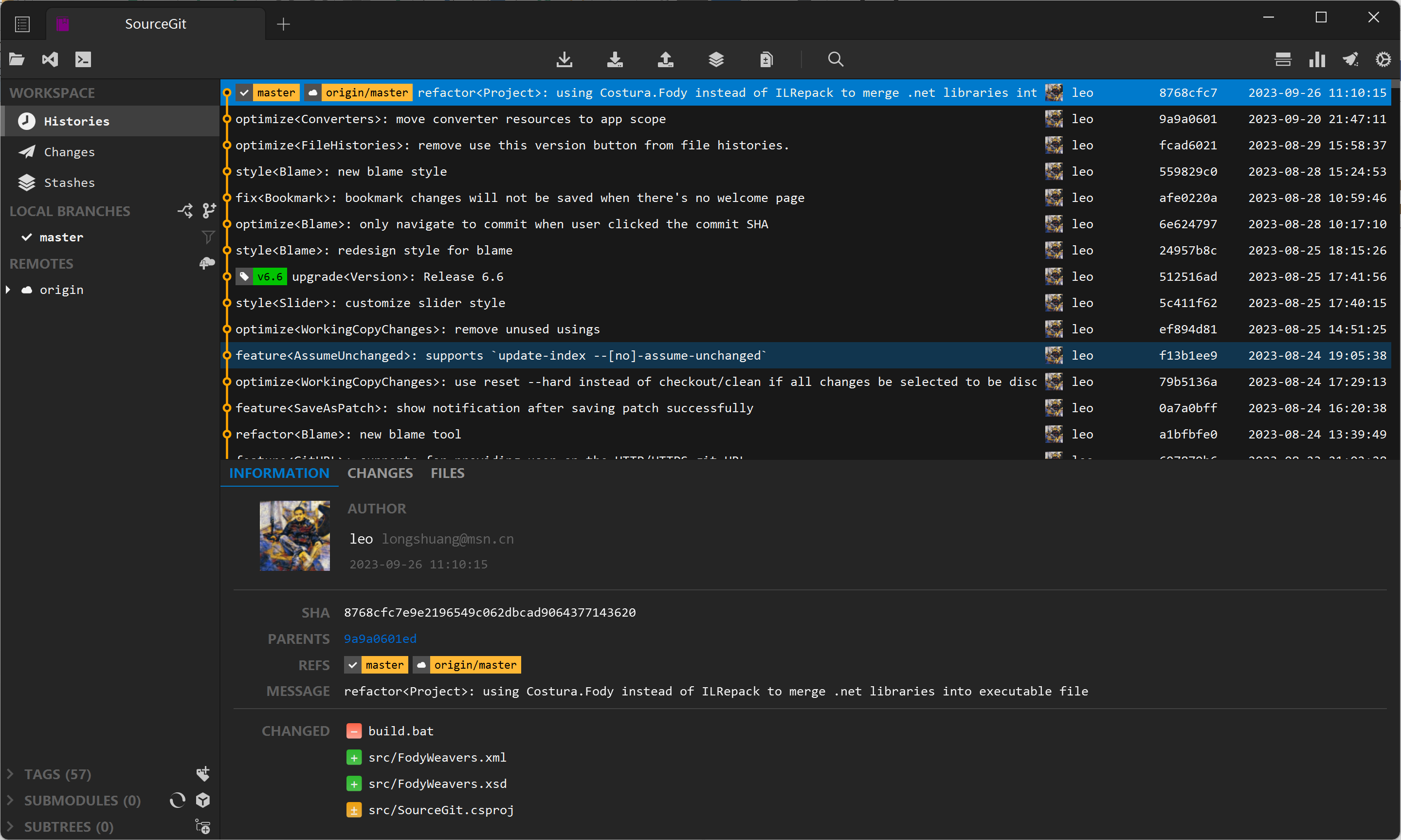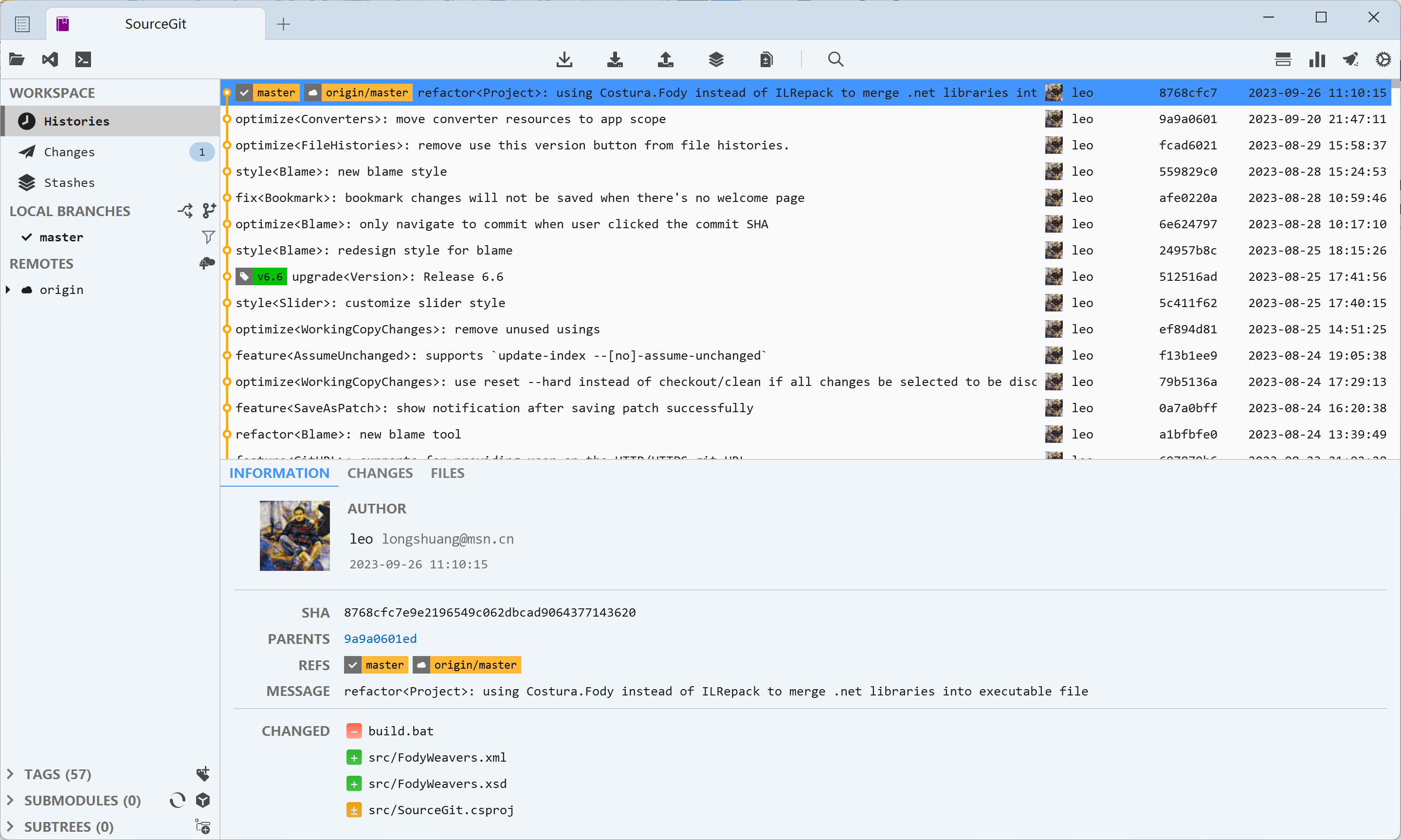mirror of
https://github.com/sourcegit-scm/sourcegit.git
synced 2025-02-18 05:48:03 -08:00
Windows/macOS/Linux GUI client for GIT users
| screenshots | ||
| src | ||
| .gitignore | ||
| LICENSE | ||
| README.md | ||
SourceGit
Opensouce Git GUI client for Windows.
High-lights
- Opensource/Free
- Light-weight
- Fast
- English/简体中文
- Build-in light/dark themes
- Visual commit graph
- Supports SSH access with each remote
- GIT commands with GUI
- Clone/Fetch/Pull/Push...
- Branches
- Remotes
- Tags
- Stashes
- Submodules
- Subtrees
- Archive
- Patch/apply
- File histories
- Blame
- Revision Diffs
Download
Pre-build Binaries:Releases
NOTE: You need install Git first.
Screen Shots
- Drak Theme
- Light Theme
Thanks
- XiaoLinger Hotkey:
CTRL + Enterto commit - carterl Supports Windows Terminal; Rewrite way to find git executable
- PUMA Configure for default user
- Rwing GitFlow: add an option to keep branch after finish
- XiaoLinger Fix localizations in popup panel